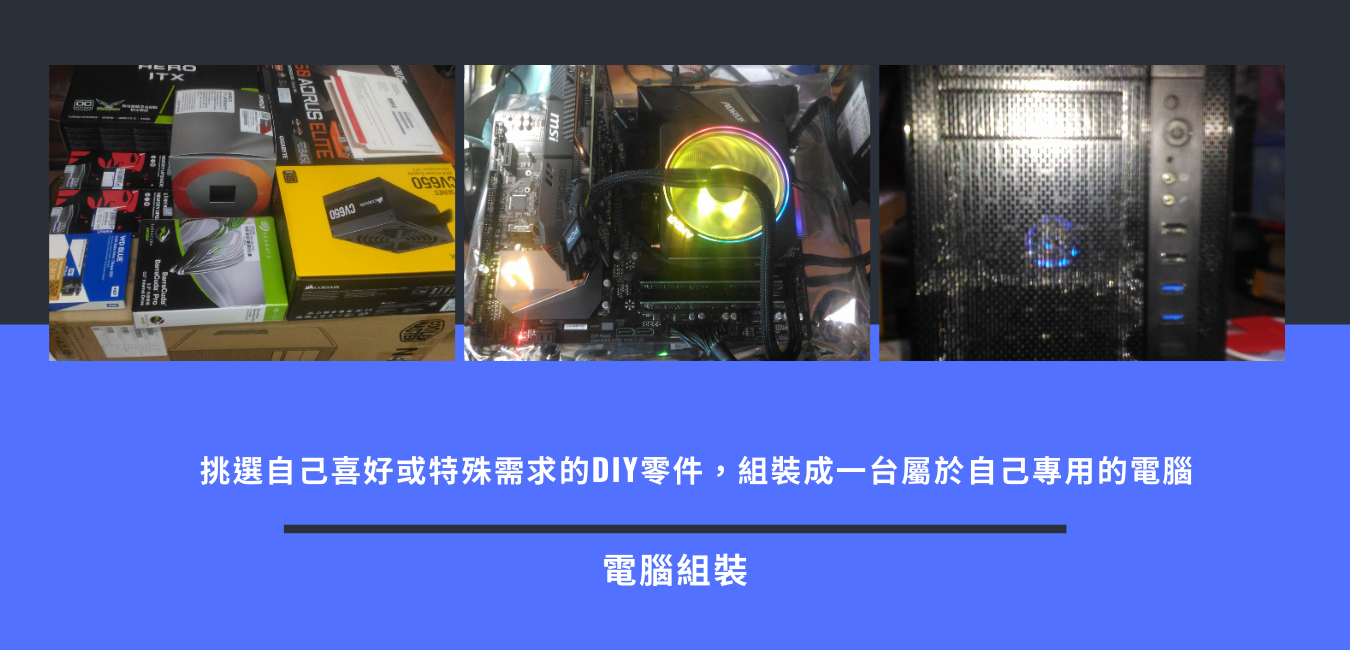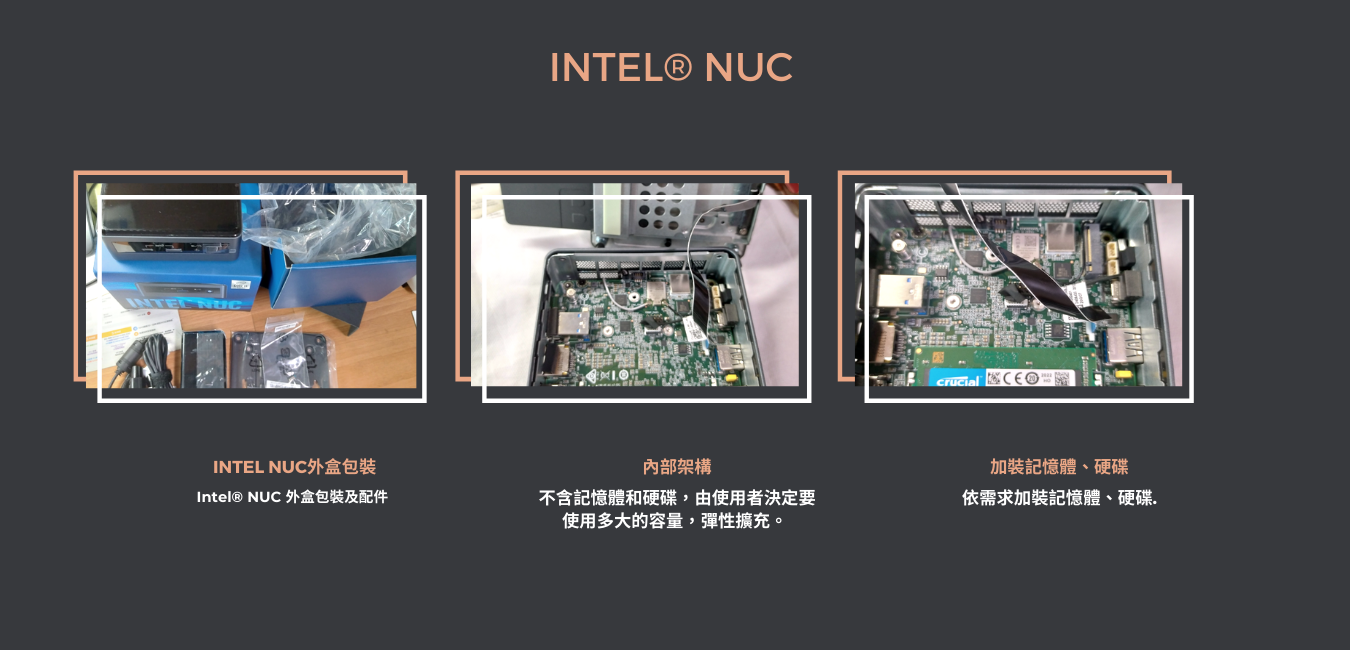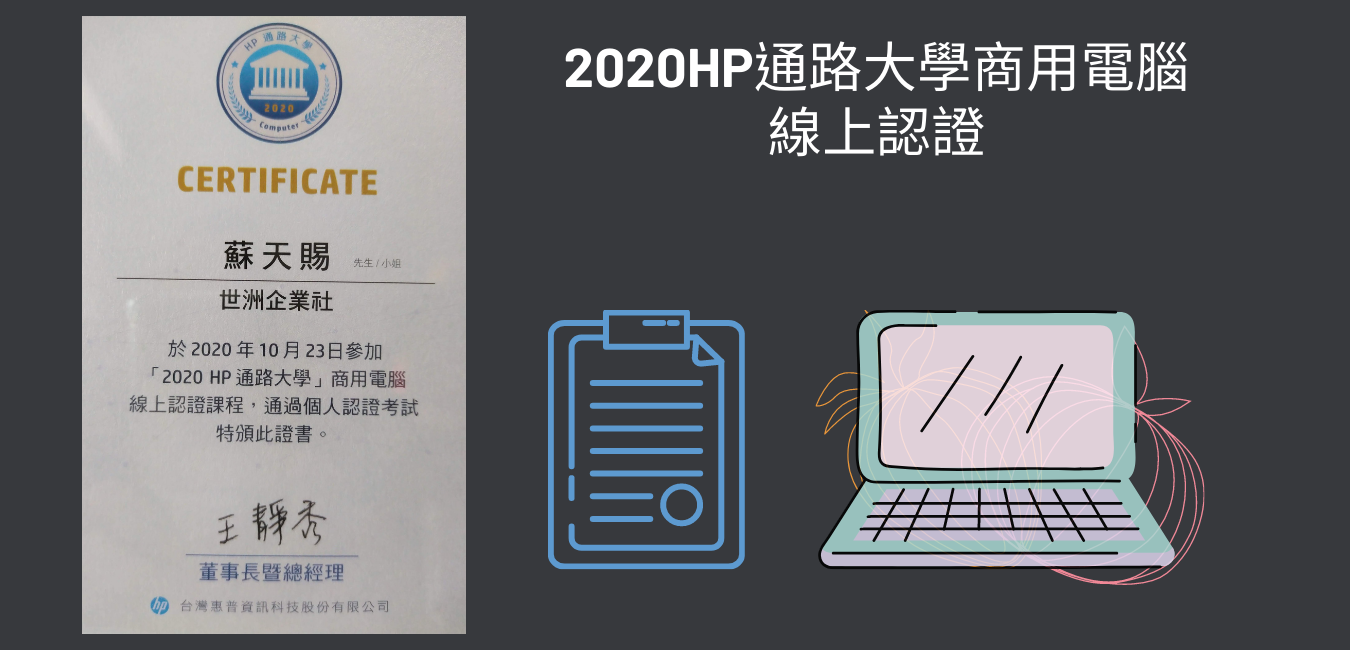[日期]:2022/04/25 [瀏覽人數]:458
FREEBSD 的PORT已經有支援APC的UPS的功能
apcupsd
1.安裝apcupsd
#cd /usr/ports/sysutils/apcupsd
make install clean
若使用USB連接方式,選項要勾選[X]Compile with USB Support driver
至於SNMP_DRV及SNMP_DRV_OLD若UPS未使用網卡的SNMP方式偵測時,可不用安裝.
----------------------------
Sample files and scripts are installed in /usr/local/etc/apcupsd.
You need to modify /usr/local/etc/apcupsd/apcupsd.conf as follows:
For serial cable: DEVICE /dev/cuadX (or /dev/cuaaX for [45.]x)
For USB cable: DEVICE (yes, leave it blank after DEVICE)
NOTE that for USB cable you need uhid support.
Add apcupsd_enable=YES to your /etc/rc.conf[.local] to have apcupsd
starting up at boot time.
For default, apcupsd starts with `--kill-on-powerfail` parameter.
Please, read its man page, and if this is not the intended behavior you want,
change it accordingly.
If connected via USB and apcaccess reports incomplete data consider enabling
the USB_REPORTING options via 'make config'. This contains an experimental
patch that may fix some USB attach APC UPS. PR #249041
In some systems where the shutdown can take a while (like in bhyve environment),
you may want to change this behavior as follows:
Set apcupsd_flags="--term-on-powerfail" on your /etc/rc.conf[.local].
Add this to /etc/rc.shutdown, after the "Insert other shutdown procedures here"
line:
test -f /var/run/powerfail && /usr/local/sbin/apcupsd --hibernate
or
test -f /var/run/powerfail && /usr/local/sbin/apcupsd --power-off
===> SECURITY REPORT:
This port has installed the following files which may act as network
servers and may therefore pose a remote security risk to the system.
/usr/local/sbin/apcaccess
/usr/local/sbin/apcupsd
/usr/local/sbin/apctest
If there are vulnerabilities in these programs there may be a security
risk to the system. FreeBSD makes no guarantee about the security of
ports included in the Ports Collection. Please type 'make deinstall'
to deinstall the port if this is a concern.
For more information, and contact details about the security
status of this software, see the following webpage:
http://www.apcupsd.com
--------------------
2.安裝完成後更改/etc/rc.conf
新增apcupsd_enable="YES"
3.設定apcupsd.conf
#cd /usr/local/etc/apcupsd
#ee apcupsd.conf
UPSNAME SUA1500
UPSCABLE usb
UPSTYPE usb
DEVICE
LOCKFILE /var/spool/lock
SCRIPTDIR /usr/local/etc/apcupsd
PWRFAILDIR /var/run
NOLOGINDIR /var/run
ONBATTERYDELAY 6
BATTERYLEVEL 5
MINUTES 10 #電力剩餘多少時間就自動關機
TIMEOUT 0
ANNOY 300
ANNOYDELAY 60
NOLOGON disable
KILLDELAY 0
NETSERVER on
NISIP 0.0.0.0
NISPORT 3551
EVENTSFILE /var/log/apcupsd.events
EVENTSFILEMAX 10
UPSCLASS standalone
UPSMODE disable
STATTIME 300 #狀態寫入檔案的時間
STATFILE /var/log/apcupsd.status
LOGSTATS off
DATATIME 0
4.啟動apcupsd
/usr/local/etc/rc.d/apcupsd start
5.測試
#apcaccess
會出現UPS的狀態訊息就表示成功了.
第2台主機設定被控
1.安裝apcupsd
#cd /usr/ports/sysutils/apcupsd
#make install clean
可以只選CLIENT_ONLY Only NIS client (no network server or drivers)
若選擇這個選項時其他*_DRV的都不能選,否則會出現錯誤.
也可以和主控主機一樣的選項
2.安裝完成後更改/etc/rc.conf
新增apcupsd_enable="YES"
3.設定apcupsd.conf
#cd /usr/local/etc/apcupsd
#ee apcupsd.conf
UPSNAME SUA1500
UPSCABLE ether
UPSTYPE net
DEVICE 192.168.1.10:3551 #主控主機IP
LOCKFILE /var/spool/lock
SCRIPTDIR /usr/local/etc/apcupsd
PWRFAILDIR /var/run
NOLOGINDIR /var/run
ONBATTERYDELAY 6
BATTERYLEVEL 5
MINUTES 10 #電力剩餘多少時間就自動關機
TIMEOUT 0
ANNOY 300
ANNOYDELAY 60
NOLOGON disable
KILLDELAY 0
NETSERVER off
NISIP 192.168.1.10 #主控主機的IP
EVENTSFILE /var/log/apcupsd.events
EVENTSFILEMAX 10
UPSCLASS standalone
UPSMODE disable
STATTIME 300 #狀態寫入檔案的時間
STATFILE /var/log/apcupsd.status
LOGSTATS off
DATATIME 0
4.啟動apcupsd
/usr/local/etc/rc.d/apcupsd start
當市電停電時2台主機皆會出現停電訊息