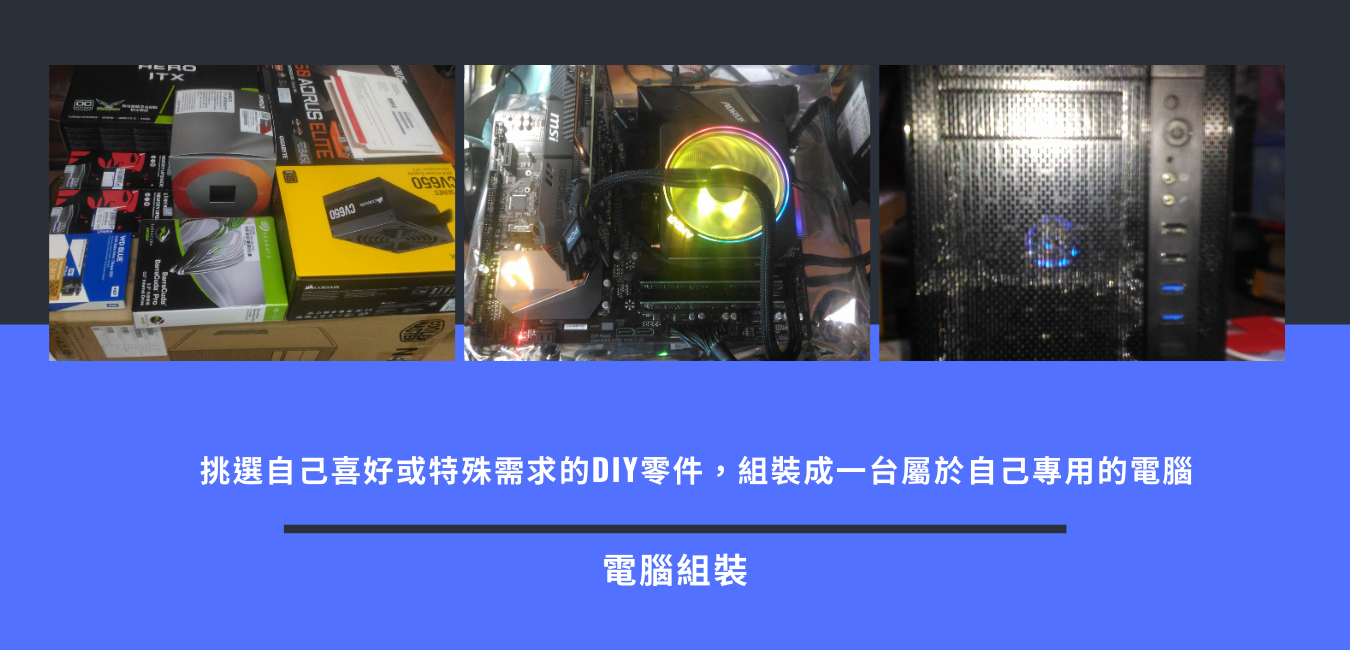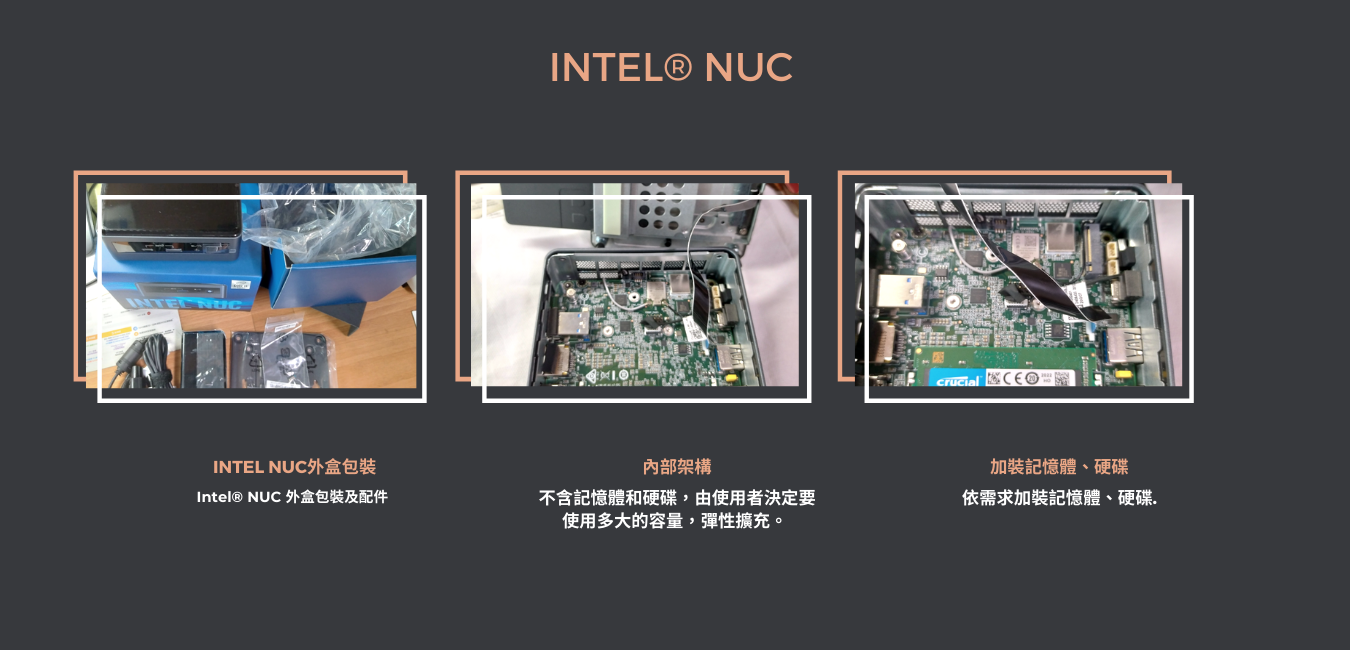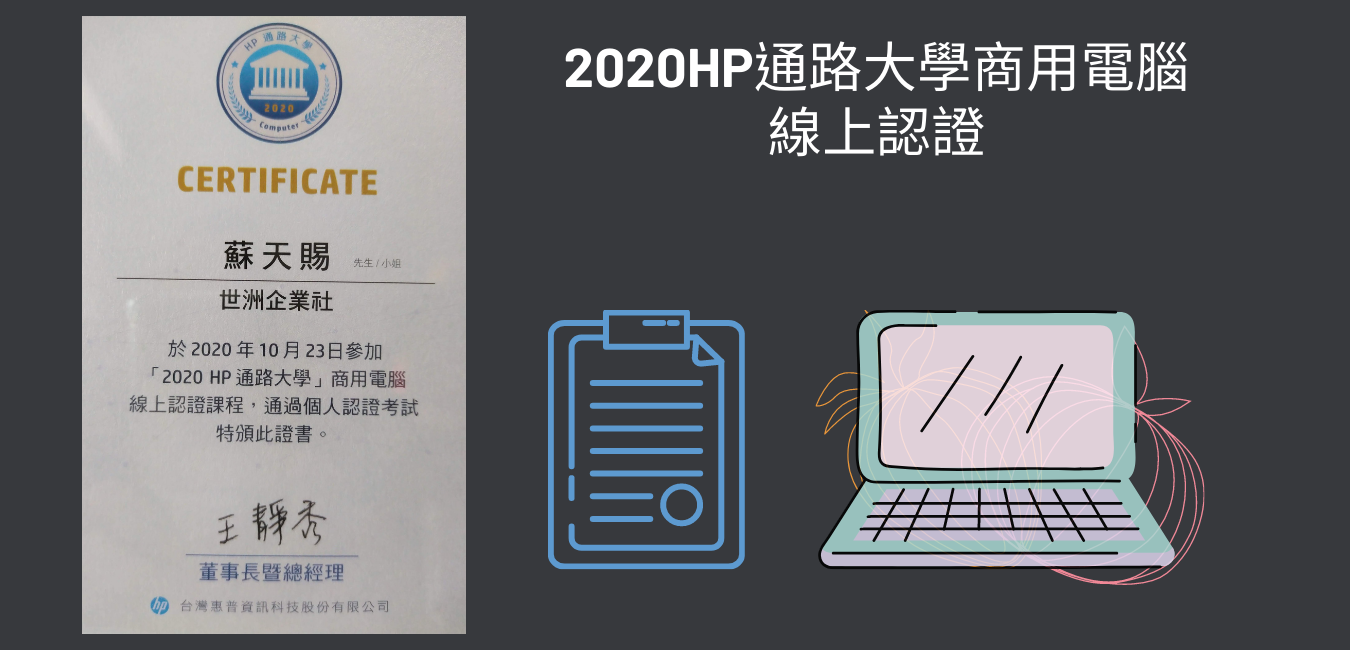FREEBSD防毒軟體安裝
[日期]:2022/07/11 [瀏覽人數]:98
freebsd 可使用ClamAV做為防毒程式
#cd /usr/ports/security/clamav
#make install clean
設定rc.conf
#ee /etc/rc.conf
新增
clamav_clamd_enable="YES"
clamav_freshclam_enable="YES"
clamav_milter_enable="YES"
先執行/usr/local/etc/rc.d/clamav-freshclam start
#freshclam
會開始更新病毒碼
然後再執行calm
#/usr/local/etc/rc.d/clamav-clamd start
查詢執行狀態
#clamdtop
掃描病毒
#clamscan -r /目錄
#clamscan -r -i /目錄
-r:含子目錄
-i:只顯示中毒檔
--bell:中毒發出聲音
--remove:中毒檔直接刪除
將掃描結果轉至檔案
#clamscan -r -i --bell > scanlog