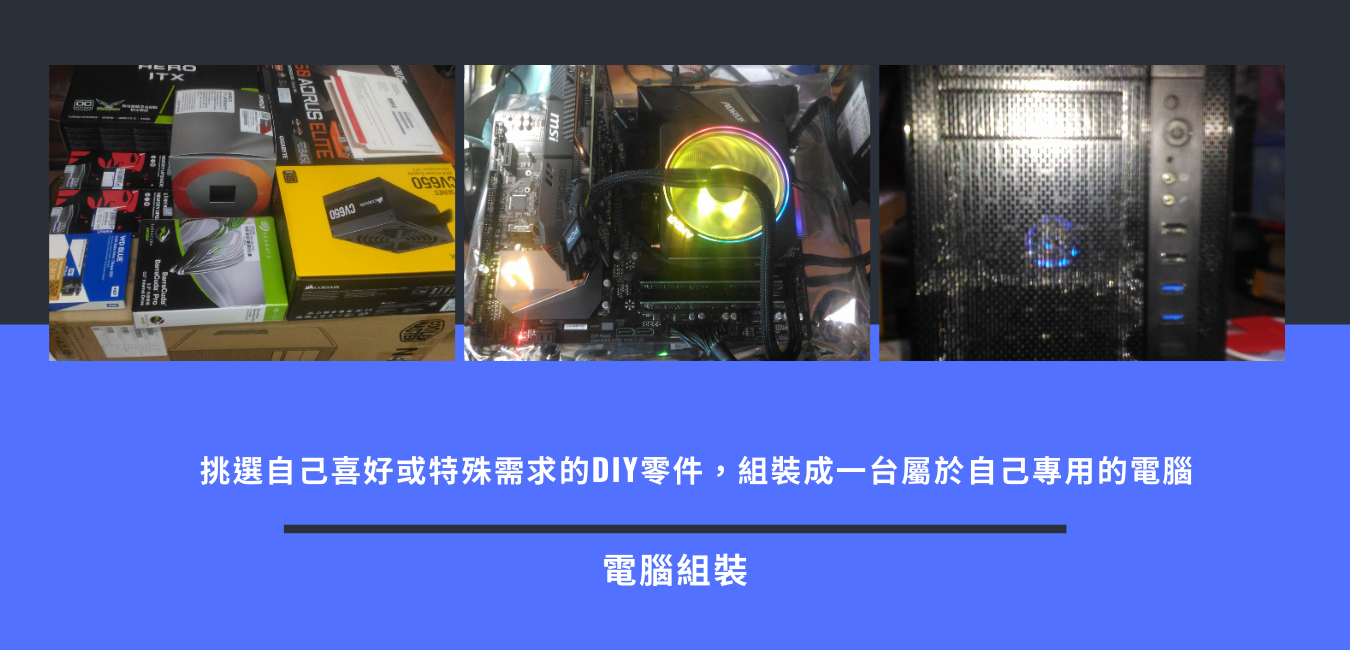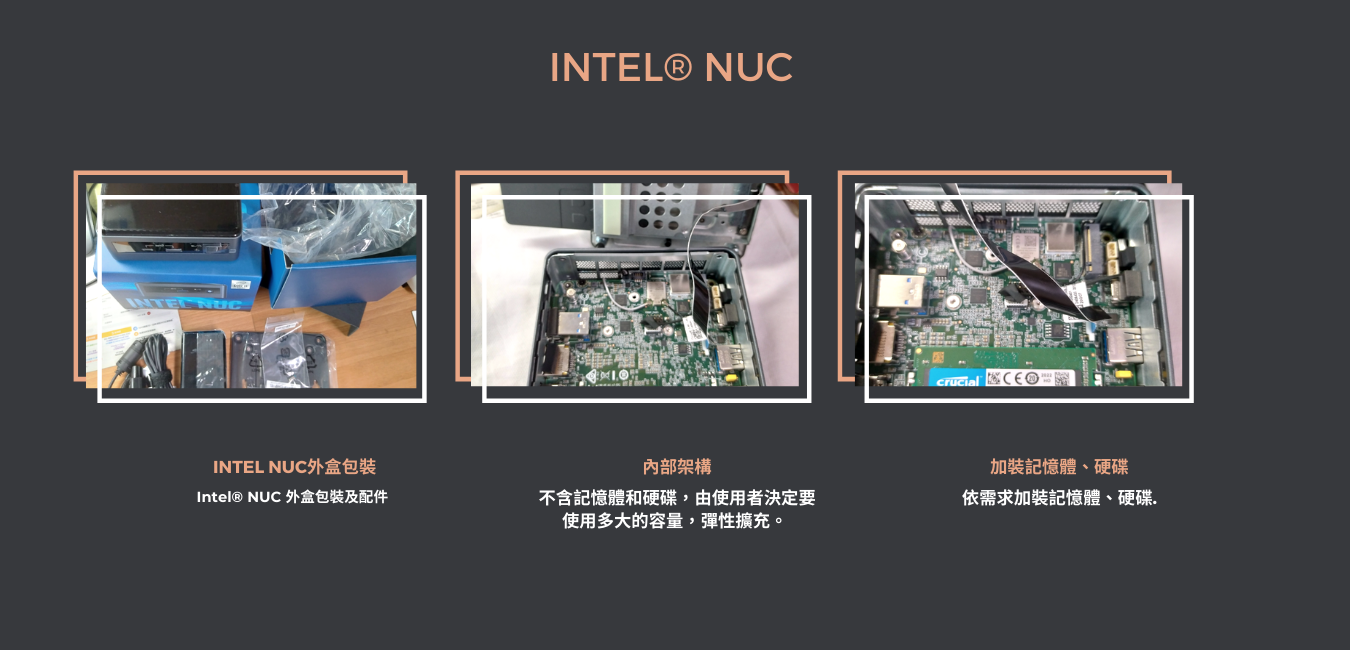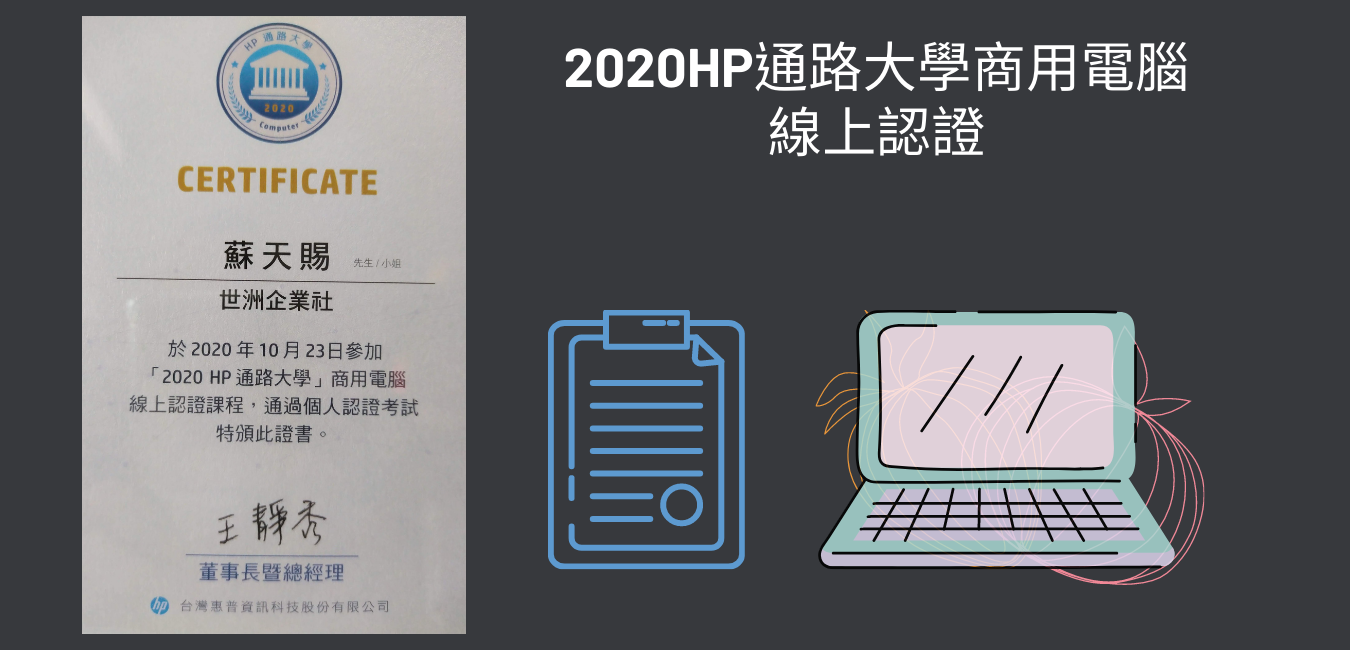VirtualBox Ubuntu空間不足擴充
[日期]:2018/10/26 [瀏覽人數]:374
可以使用
C:Program FilesOracleVirtualBoxVBoxManage.exe modifyhd "D:vmlinux.vdi" --resize 512000
不過不知為何會出現
VBoxManage.exe: error: Resize hard disk operation for this format is not impleme nted yet!
改使用clonehd,先使用VM建一個較的大的.vdi,再把要擴充的clone至新增的VDI
VM->新增->建立虛擬機器->設定後建立->設定檔案大小->建立newvm.vdi
完成後
C:Program FilesOracleVirtualBoxVBoxManage clonehd "d:vmvm.vdi" "d:vm ewvm.vdi" --existing
啟動newvm
安裝gparted
sudo apt-get install gparted
執行gparted會出現視窗畫面
1.先刪除linux-swap及extended,
點SWAP->刪除,再選extended->刪除
2.設定要擴充的partition,點原本的partition,MOUSE右鍵->調整,要保留2G當swap
3.重建extended,linux-swap