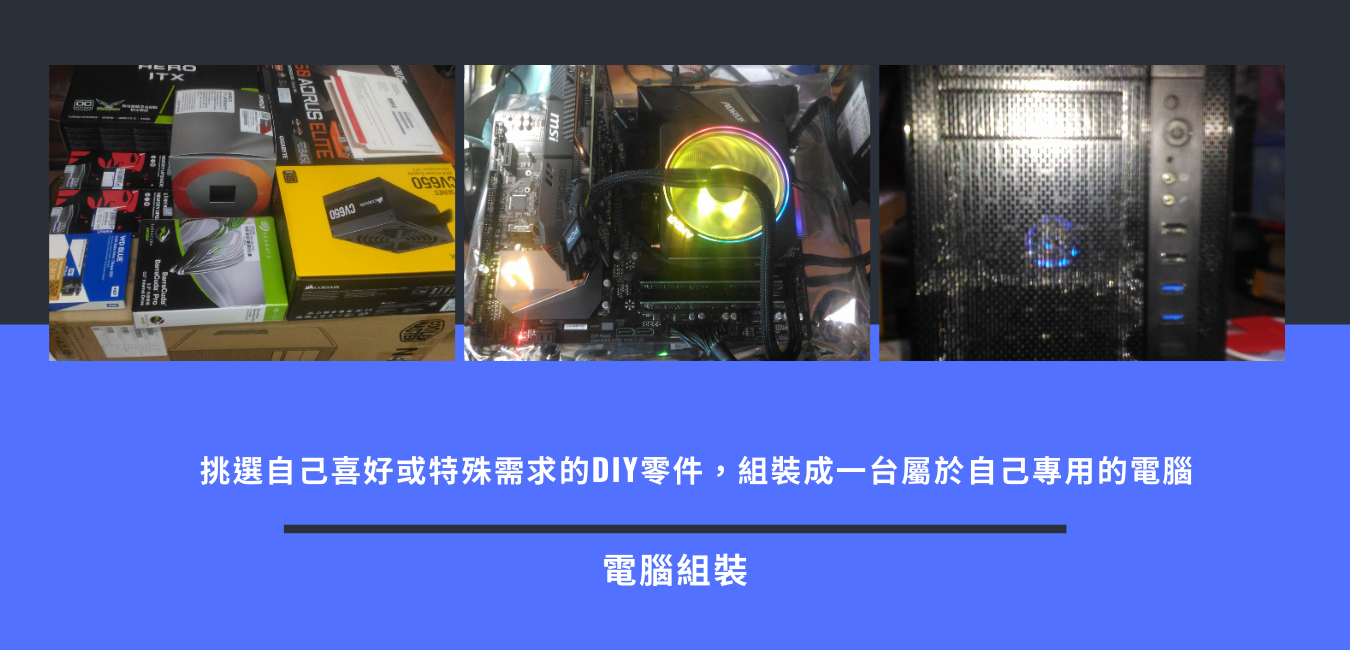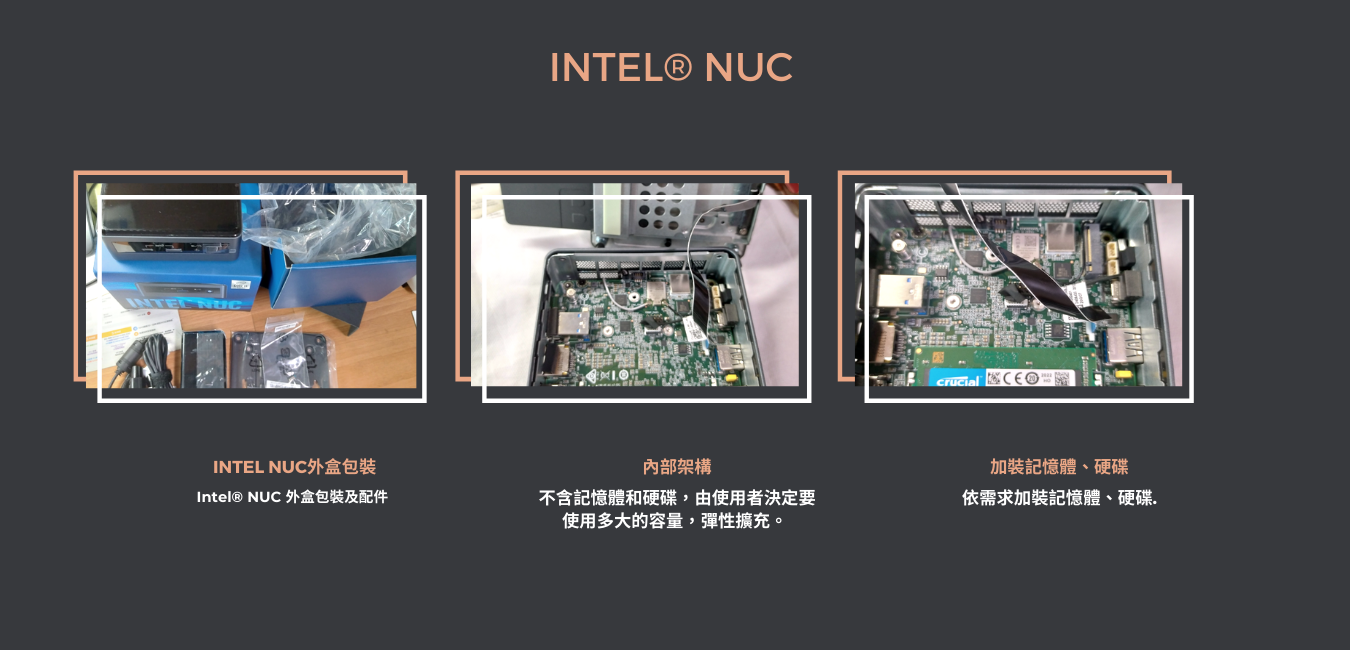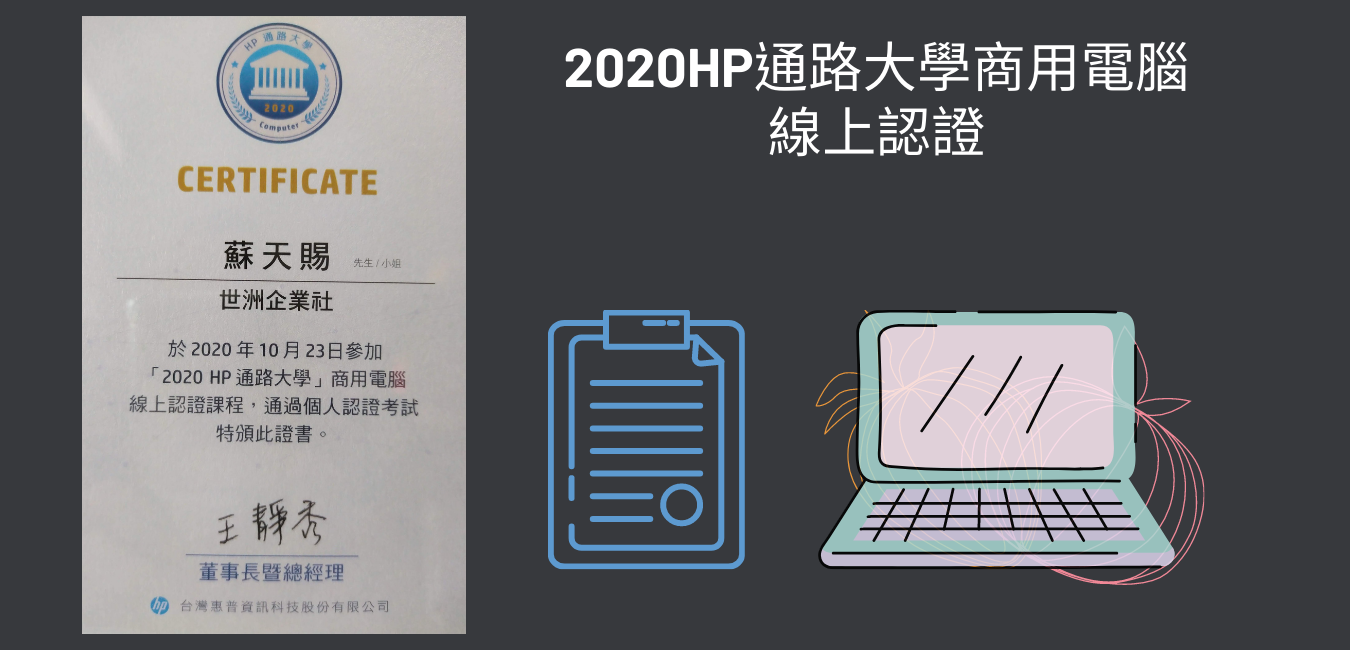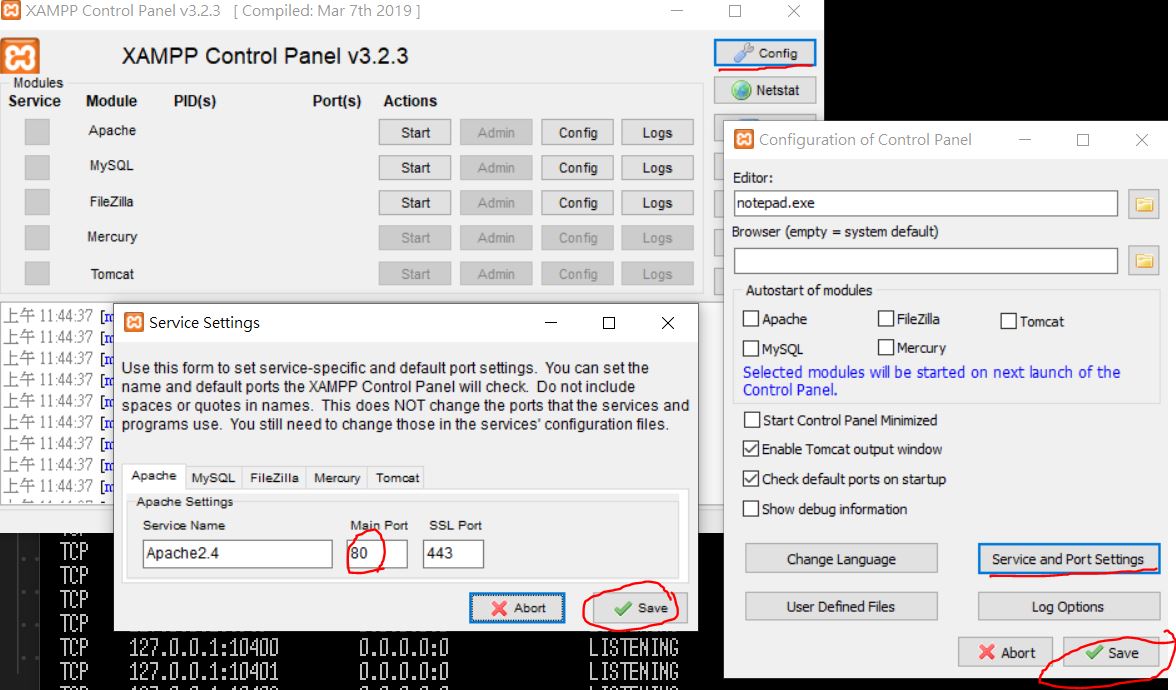XAMPP啟動時 APPACHE無法啟動
[日期]:2021/07/04 [瀏覽人數]:182
XAMPP啟動時 APPACHE無法啟動
出現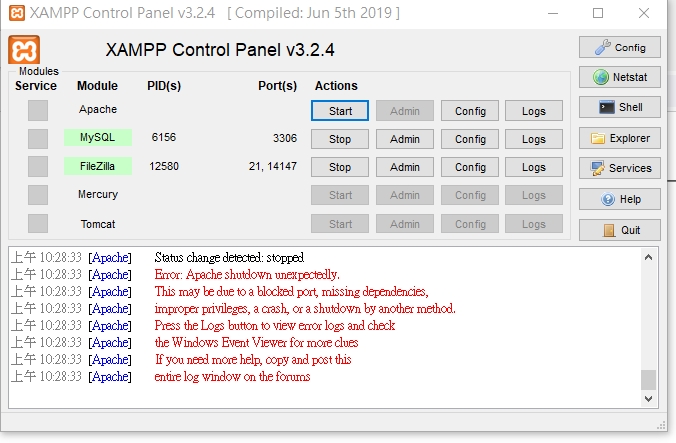
查LOG出現port 80 in use by unable to open process with pid 4
使用netstat查詢使用PORT看是否有0.0.0.0:80 .....PID 4
表示port 80被占用了,解決方式就是看要移除占用PORT 80的程式,或是更改apache的預設PORT
更改XAMPP APACHE PORT方式
1.開啟XAMPP 控制台->apache->config->Apache(httpd.conf)
把Listen 80
改成8080
ServerName localhost:80
改成
ServerName localhost:8080
存檔
2.XAMPP控制台的config->Service and Port Settings->將apache24 的Main Port:80改為8080
存檔,如如圖
3.再重新啟動,開啟網址改http://localhost:8080/